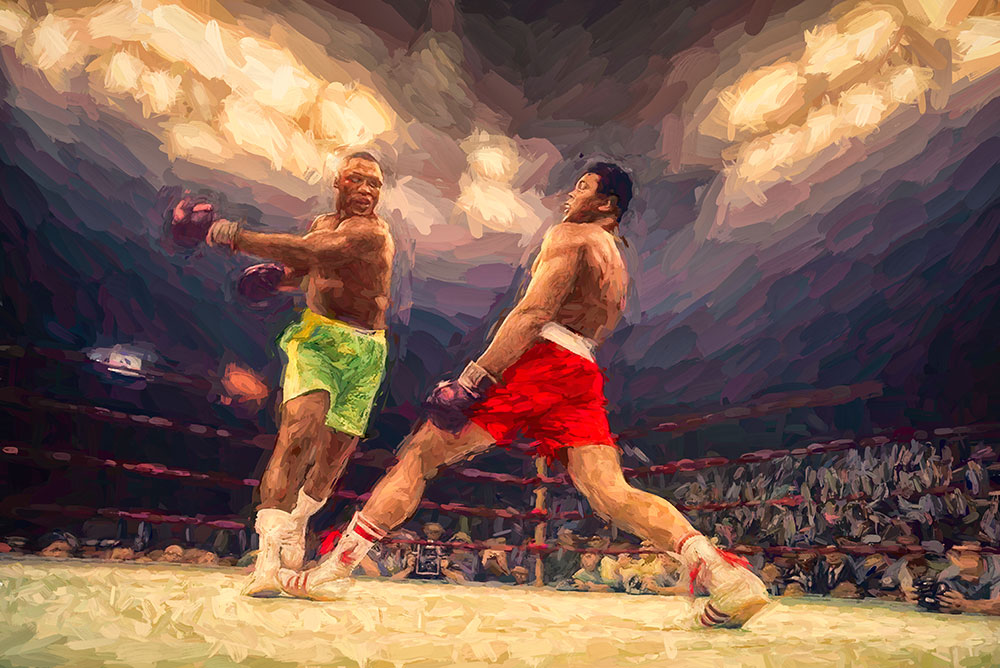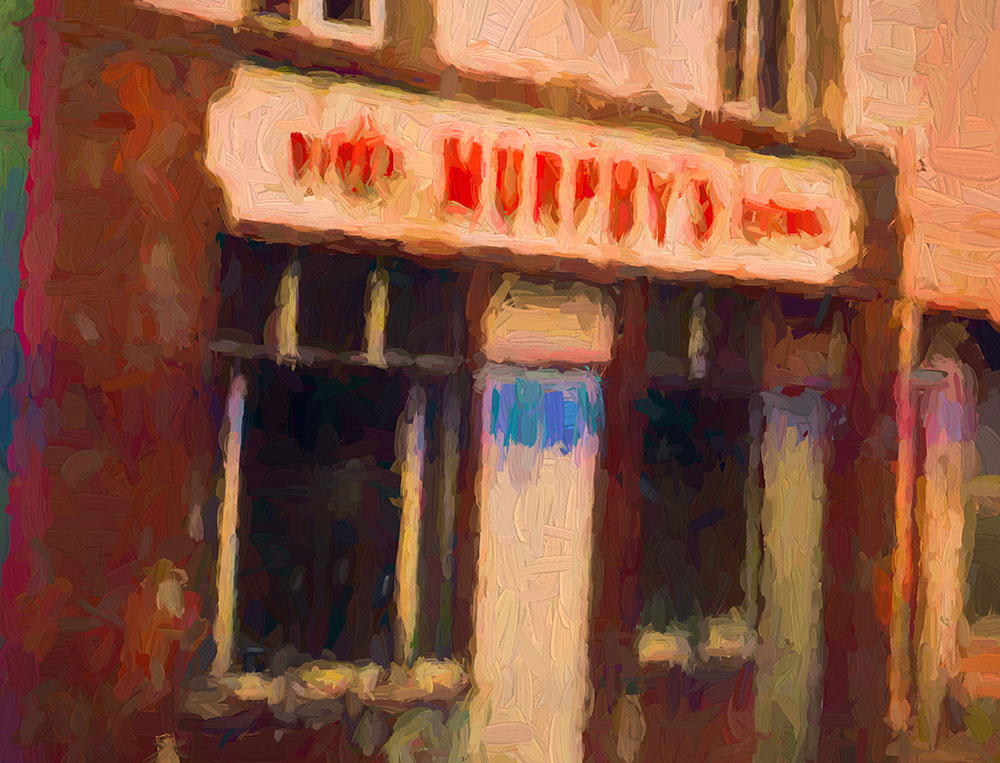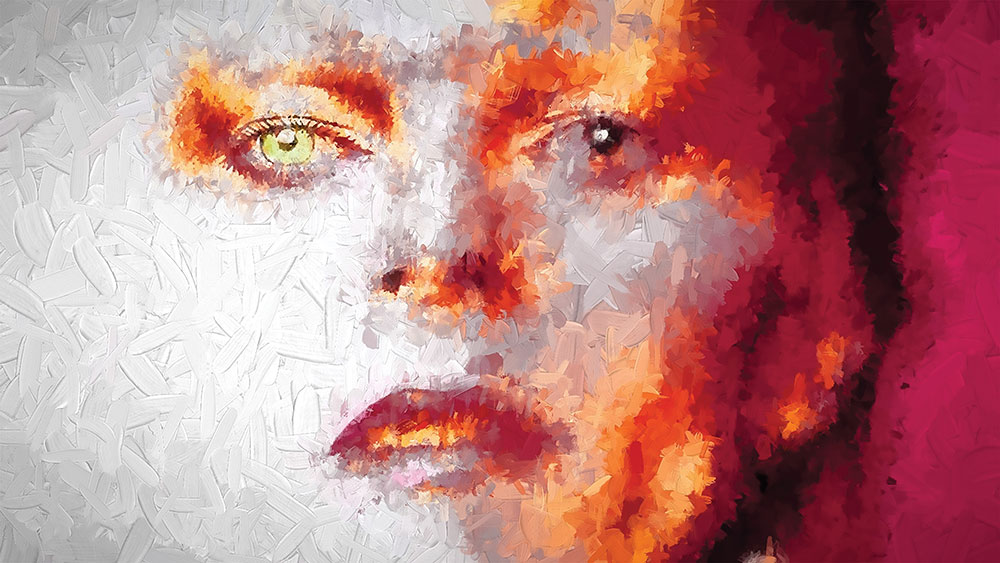Use ArtBeamer to see these Paintings on your wall right now…
1. On desktop/laptop download & print “McdonnellArt Trigger” from here and attach it to wall.
2. On phone/tablet download FREE ArtBeamer App from here(android) or here (ios).
3. Stand 4-5 feet in front of “Mcdonnell Art Trigger” you previously attached to the wall.
4. Start ArtBeamer. It will ask You to “Enter Shortcode” Enter 017160 and click “display”. Click My artworks
5. Press beam.
Point phone camera at printed sheet on wall.
You should now be able to view augmented reality artwork at real scale on Your wall.